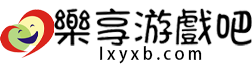FM2017補丁怎麼用 - 足球經理2017全補丁存放路徑彙總

全補丁存放路徑彙總:
影象類
頭像 我的文件Sports InteractiveFootball Manager 2017graphicsplayers(球員頭像圖片格式必須為*.png小寫字尾)
隊徽 我的文件Sports InteractiveFootball Manager 2017graphicslogos
球衣 我的文件Sports InteractiveFootball Manager 2017graphicskits
背景 我的文件Sports InteractiveFootball Manager 2017graphicsbackgrounds 圖片要命名為default.jpg
球網 我的文件Sports InteractiveFootball Manager 2017graphicspicthnets
看臺 我的文件Sports InteractiveFootball Manager 2017graphicspitchdugout
足球 我的文件Sports InteractiveFootball Manager 2017graphicspicthballs
小人 我的文件Sports InteractiveFootball Manager 2017graphicspitchiconskit
SITV 我的文件Sports InteractiveFootball Manager 2017graphicsboxesdialogsitv
士氣 我的文件Sports InteractiveFootball Manager 2017graphicsiconsmorale
星星 我的文件Sports InteractiveFootball Manager 2017graphicsiconsstars 08開始分gold(金星)和silver(銀星)
非影象類
資料庫 我的文件Sports InteractiveFootball Manager 2017editor data
遊戲存檔 我的文件Sports InteractiveFootball Manager 2017games
比賽錄影 我的文件Sports InteractiveFootball Manager 2017matches
訓練檔案 我的文件Sports InteractiveFootball Manager 2017schedules
面板 我的文件Sports InteractiveFootball Manager 2017skins
聲音 我的文件Sports InteractiveFootball Manager 2017sounds
戰術 我的文件Sports InteractiveFootball Manager 2017tactics
候選名單 我的文件Sports InteractiveFootball Manager 2017shortlists
球員職員過濾名單 我的文件Sports InteractiveFootball Manager 2017filters
下載的頭像、隊徽
放置位置:
a.X:Documents and SettingsuserMy DocumentsSports InteractiveFootball Manager 2017graphics資料夾下,建立data資料夾,把頭像包扔進去。
(由於大部分人“我的文件”都是指定C盤,所以在不更改“我的文件”的路徑的情況下,不建議使用此種方法)
b.在你的FM2017安裝目錄,data資料夾下面建立pictures,這裡建立此資料夾是為了以後更多的圖片可以區分開來,可以建立多層子目錄。放置到最低資料夾下。
(注意,不能建立graphics資料夾,會導致黑屏)
俱樂部隊徽安裝位置: My Documents/Sports Interactive/Football Manager 2017/Graphics/Pictures/Club Logos
聯賽標誌安裝位置: My Documents/Sports Interactive/Football Manager 2017/Graphics/Pictures/Comp Logos
國家隊隊徽安裝位置: My Documents/Sports Interactive/Football Manager 2017/Graphics/Pictures/International Logos
球員頭像安裝位置: My Documents/Sports Interactive/Football Manager 2017/Graphics/Pictures/Players
隊服安裝位置: My Documents/Sports Interactive/Football Manager 2017/Graphics/Pictures/Kits
注意:
1.如果你的電腦上沒有此名稱的資料夾,請自建立.
2.為了使所有圖片在遊戲中有效顯示,請進入遊戲,在引數選擇裡選擇顯示 &聲音. 並且請確保去掉面板快取並選強制重新整理面板,然後點確認即可.
3.如果還有圖片不能顯示,可能和檔案中的ID不符合,或該檔案出錯,請自行更改.
顯示:
進入遊戲,選擇右上方選項—引數選擇,進入引數選擇面板
進入後,點選左面的“顯示與聲音”選項,勾選掉使用面板快取。
重新進入遊戲,檢視球員影象,如果不行,試選擇“強制重新整理面板”
下載的陣形、候選名單
陣形匯入:下載後把tac檔案放置到X:Documents and SettingsuserMy DocumentsSports InteractiveFootball Manager 2017tactics資料夾下面,然後進入遊戲,球隊隊戰術面板,選擇右面陣容上面的“tactic”下拉選單下的已儲存的戰術,您需要的戰術就會出來了。
候選名單:My DocumentsSports InteractiveFootball Manager 2017shortlists
頭像包,隊徽等顯示不出的請清除快取,方法如下:(轉自遊俠論壇)
最近有好多新手問怎樣清除快取,雖然我不是什麼BZ,也不是什麼高手,但還是不厭其煩地作了N次回答。
其實,新手只要去置頂看看,就能找到很多想要的東西。
更換面板、更換頭像、更改字型和字型這裡大小等等,都需要清除快取之後才有效。
這裡再次說明一下清除快取的方法:
先把FM配置資料夾刪了:
C:Documents and SettingsOwnerApplication DataSports Interactive
事實上,也並不需要全都刪掉,但為了簡便,全刪了也無妨。
然後進入遊戲設定——顯示與音訊設定——使用面板快取不要勾,每次確認需要重新讀取面板勾上(可能會有翻譯上的細微差別)。進遊戲之後,效果就有了。