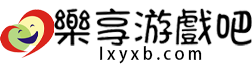steam創意工坊搜尋方法 - steam創意工坊怎麼搜尋
來源:樂享遊戲吧 4.92K
steam創意工坊收錄的內容是比較多的,如果我們不進行搜尋的話,是比較難找到需要的內容的。那麼steam創意工坊怎麼搜尋呢?可能有的小夥伴還不太清楚。下面小編就為大家帶來了steam創意工坊搜尋方法介紹,希望對你有所幫助。

steam創意工坊怎麼搜尋?
1、首先我們進入“社群”的“主頁”。

2、進入之後在右側查詢中心上方搜尋我們想要的遊戲。

3、進入遊戲頁面後,點選全部右側的箭頭。

4、然後在其中進入“創意工坊”。

5、開啟創意工坊後,點選“關於”。

6、在關於中就可以搜尋創意工坊之中的內容了。