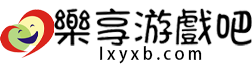notion刪除工作區教程 - notion怎麼刪除workspace
來源:樂享遊戲吧 2.84W
使用notion軟體的過程中,使用者可以根據不同的場景建立對應的workspace,也就是工作區。那麼當我們想要刪除某個workspace的時候該怎麼弄呢?本文就將為大家介紹notion刪除工作區的教程,一起來看看吧!

notion怎麼刪除workspace?
1、點選左側頭像下面的“settings & members”

2、在workspace中點選“settings”

3、找到danger zone,點選“delete entire workspace”

4、點選底部的“update”就能刪除整個工作區