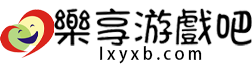[榮譽勳章]遊俠精華問答集
遊俠會員:evanshiao <提供>
![[榮譽勳章]遊俠精華問答集 [榮譽勳章]遊俠精華問答集](https://i1.lxyxb.com/014663dedde147/471b/014774cbd0/471b2d868bb3.jpg)
硬體&&軟體篇——
Q:遊戲的官方網站是什麼?
A:
Q:遊戲我碰到了安裝問題怎麼解決?
A:榮譽勳章常見安裝問題彙總(發帖前請看)
Q:遊戲的配置是什麼?
A:REQUIRED SYSTEM SPECIFICATIONS:
OS: Windows XP (SP2), Windows Vista (32-bit; 64-bit versions of
Windows Vista are not supported)
作業系統要求:Windows XP (SP2), Windows Vista
CPU (Single Core): Intel P4 2.8 GHz or AMD Athlon 2800+ for
Windows XP / Intel P4 3.0 GHz or AMD Athlon 3800+ for Windows
Vista
CPU要求:Intel P4 2.8 GHz or AMD Athlon 2800(XP使用者) Intel P4 3.0 GHz or AMD Athlon 3800(VISTA)
RAM: 1 GB for Windows XP / 1 GB for Windows Vista
記憶體 :1G
Hard Drive: 9 GB or more of free space
硬碟空間:9GB
Note: 64 bit versions of Windows are not supported
Video: DirectX 9.0c, NVIDIA GeForce 6600 GT 7300 GT, ATI Radeon
X1300 Pro, or better with Shader 3.0 support for Windows XP or
Vista (Note: NVIDIA 6800LE, 7100GS, 7200GS, 7200LE,ATI X800 X700 R9800 cards not supported). NOTE: NVIDIA SLI and ATI Crossfire modes are not supported
in Medal of Honor Airborne Demo.
顯示卡支援列表:支援DX9.0C SM3.0 NVIDA GEFORCE6600GT ATI X1300PRO以上支援 注意以下顯示卡不支援(NVIDIA 6800LE, 7100GS, 7200GS, 7200LE, 6200,ATI Radeon9550 ,9600,9800,X300 X550,X700 X800,X850以及更低的顯示卡)另外遊戲不支援CROSSFIRE雙卡技術
X1300 Pro
Sound: DirectX 9.0c compatible sound card (Note: For Creative
Sound Blaster Audigy cards running under Windows Vista you should expect
lower performance)
遊戲操作方面——
Q:為什麼遊戲 進入完遊戲過場動畫完 (給任務完) 遊戲裡面出現一橫英文字(不是錯誤) 怎麼就不能開始玩?
A:按E
Q:請問遊戲按哪個鍵拿敵人的武器?
A:按E
Q:請問遊戲裡怎麼趴下?
A:按住滑鼠右鍵按S
Q:請問遊戲裡怎麼探頭?
A:按住右鍵再按左右
Q:為什麼滑鼠視角是向天看拉不下來?
A:移除你的遊戲周邊控制器, 像是手柄或是飛行搖桿
Q:遊戲裡怎麼截圖?
A:F9
Q:怎麼修改滑鼠速度?
A:game play裡的mouse sensitivity
Q:遊戲怎麼瞄準?
A:按右鍵。同時按A鍵往左傾,按D鍵往右傾
Q:遊戲怎麼蹲下?
A:按左Ctrl鍵。
Q:遊戲登錄檔有麼?
A: (932 Bytes)
Q:為什麼我不能改解析度?
A:可能是顯示卡驅動問題,不能改的話到C:Documents and Settings????My DocumentsEA GamesMedal of Honor Airborne(tm) DemoConfig裡找setting檔案手動
Q:遊戲裡怎麼看幀數?
A:遊俠補丁網,下載FRAPS 2.9.1 中文破解版,遊戲之前執行就可以了
Q:遊戲裡跳傘的方法?
A:請參考這帖
Q:遊戲裡怎麼設定解析度以及貼圖質量?
A:開始-程式-Electronic Arts-《榮譽勳章:空降神兵》設定程式 (繁體版的路徑)
或者遊戲所在碟符:Medal of Honor AirborneUnrealEngine3Binariesmoha_
Q:遊戲裡怎麼開關動態模糊?
A:關動態模糊方法
在MyDocumentsEA GamesMedal of Honor Airborne™ DemoConfig"
裡面的設定檔案
找""這個檔案
在ini裡找 "bAllowMotionBlur = True"
把 True 改成 False 就可以了
開動態模糊方法
在MyDocumentsEA GamesMedal of Honor Airborne™ DemoConfig"
裡面的設定檔案
找""這個檔案
在ini裡找 "bAllowMotionBlur = False"
把 False 改成 True 就可以了
Q:遊戲裡如何關掉陰影? BY 虹之色
A:就是在My DocumentsEA GamesMedal of Honor Airborne(tm) DemoConfig
下的這個檔案
裡面有關Shadows的內容
bAllowDynamicShadows
bAllowLightEnvironmentShadows
都改成False
Q:遊戲存檔和截圖放在哪?
A:
在Windows XP環境下,遊戲存檔會存放在底下的位置:
C:Documents and Settings<你的登入名稱>My DocumentsEA GamesMedal of Honor Airborne(tm)Saved
在Windows Vista環境下,遊戲存檔會存放在底下的位置:
C:Users<你的登入名稱>DocumentsEA GamesMedal of Honor Airborne(tm)Saved
在Windows XP環境下,遊戲截圖會存放在底下的位置:
C:Documents and Settings<你的登入名稱>My DocumentsEA GamesMedal of Honor Airborne(tm)ScreenShots
在Windows Vista環境下,遊戲截圖會存放在底下的位置:
C:Users<你的登入名稱>DocumentsEA GamesMedal of Honor Airborne(tm)ScreenShots
Q:遊戲安裝無法完成,顯示回溯?
A:
Q:空降平穩降落的方法?
A:
Q:最後一關彈藥庫在哪?
A:就在那個前面那個控制室那裡有個電梯,下去就到了,在一個會議室的角落按綠色按扭坐電梯下去 注意找找 會議室裡有個很大的桌子
planetmedalofhonor 為大家整理幾個常見的問題~ 訊息來源() BY KING_2015
* 某些EA說沒支援的顯示卡, 依舊可以跑 MoH:A
Q: The game will stop installing at the Ageia physics driver phase.
遊戲無法安裝Ageia physics 驅動程式?
A: Some people have tried reverting to the previous Ageia physics driver and the game has installed fine after that.
請移除之前安裝過的舊版驅動程式
Q: Windows Vista 64-bit officially not supported.
Vista 64位系統是不是真的無法支援?
A: Although it's not supported, many people with this version of Vista are able to install and play the game just fine.
儘管官方說不支援, 但是很多人跑的很順暢
Q: The game is speeding up and everything is moving very fast.
遊戲內的速度過快?
A: If you have AMD, try disabling dual cores and/or download the AMD Dual Core Optimizer. Some have also said that uninstalling the Bioshock hotfix will correct the problem as well. Also, update your PC drivers.
如果你使用AMD雙核心處裡器, 試著關閉其中一個核心看看?
或是安裝AMD 雙核心優化程式
如果你之前有玩過 Bioshock, 移除它的修正檔也是可以
如果還是不行? 那就更新你的所有驅動程式吧..
Q: The point-of-view is spinning and spiraling out of control.
進入遊戲後視角一直無法控制的在旋轉
A: This seems to be peripheral-related. Remove any joystick or other USB related device. Try unplugging and replugging in your mouse and keyboard.
移除你的遊戲外圍控制器, 像是手把或是飛行遊戲杆
Q: When the demo is unpacked, your PC will reboot.
試玩版無法解壓縮, 計算機即將重開
A: When extracting the demo you'll see a path which you can't change. Go to that location after the computer has rebooted (you might have to turn the option "show hidden files/maps" on). "MOH Setup" will be temporarily located in a TEMP folder called "RarSFX." It seems that this bug had somthing to do with the change between WinRAR vs. EA installer. --Thx, Calle.
當試玩版解壓縮的時候, 會顯示解壓縮的資料夾, 記住那個路徑! (通常是 RarSFX)
然後在重新開機後, 到那個資料夾去按 就可以安裝
Q: During gameplay, screen goes black, audio still playing.
遊戲到一半, 螢幕變黑, 但是音樂還在跑
A: Minimize game, check system tray for errors regarding video drivers. If so, go into into nVidia control panel (or ATI equivalent), manage 3d settings, select MOH Airborne, and on multidisplay /mixed-GPU accerelation, set it to single display performance mode.
最小化遊戲, 然後檢查顯示卡出現的錯誤回報, 接著到顯示卡控制檯裡, 將3D設定為 MoH, 最後設定為使用單顯示器
Q: PC will freeze/lock up after a few minutes on Nvidia card users, and/or with dual core processors.
遊戲過沒多久後, 就會停住? (類似當機)
A: Download nhancer and disable dual core. This might help those high end machines that are jamming up. Disabling SLI (tickbox) in the nVidia control panel may help some others.
下載 nhancer 調整程式, 並使用單核心 (多核心玩家請停用其它核心)
或停用 SLI 也會有幫助