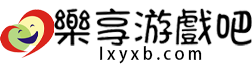絕地求生出現25client not responding怎麼辦 - 絕地求生出現25client not responding解決辦法
來源:樂享遊戲吧 2.85W
絕地求生出現25client not responding解決辦法:方法一關閉並刪除無後座外掛。以管理員許可權執行cmd(或WIN+R執行框輸入cmd以管理員許可權執行)輸入:ipconfig /flushdns(注意空格,/前面有一個空格)回車。方法三steam上校驗下檔案完整性,保證遊戲檔案完整。

詳細答案:
絕地求生出現25client not responding解決辦法:
方法一開始選單-輸入欄-執行-輸入cmd-在DOS視窗輸入:ipconfig/flushdns,該操作其實就是重新整理本地的DNS快取。在重新開始遊戲看下。
方法二steam上校驗下檔案完整性,保證遊戲檔案完整。
方法三有使用無後坐外掛的取消刪除掉,這個一般是在滑鼠巨集裡面自帶的,不設定是不會自動開啟巨集的。