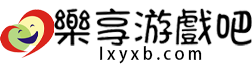狙擊手幽靈戰士3關閉滑鼠加速度動態模糊景深等方法
狙擊手幽靈戰士3關閉滑鼠加速度動態模糊景深等方法
更改fov
遊戲根目錄裡有個gamesdk資料夾,開啟後有一個檔案,用記事本開啟,找到fov語句,將cl_fov 和r_drawnear fov 後面的數值改動,推薦改為都改為95。
更改動態模糊等方法
在遊戲根目錄裡將複製粘貼出一個副本,將副本改名為,之後資料貼上今,儲存即可。
對滑鼠加速度不清楚的可以只複製從motions blur 之後的資料。
i_mouse_smooth = 0
i_mouse_accel = 0
i_mouse_accel_max = 0
Look sensitivity beyond menu limit
cl_sensitivity = xx
Mouse
cl_sensitivitycontroller = xx
Controller
Toggle ADS/zoom
cl_zoomtoggle = 1
Motion blur
r_MotionBlur = 0
Turns off blurring while moving.
Depth of field
r_DepthOfField = 0
Disables blurring of distant landscape and possibly radial blur from ironsights
Chromatic aberration
r_ChromaticAberration = 0
Disables color separation.
Film grain
r_HDRGrainAmount = 0
Disables the grain effect.
Ambient occlusion / Screenspace space directional occlusion
r_SSDO = 0
Disables. More performance.
Screen space reflections
r_SSReflections = 0
Disables. More performance.